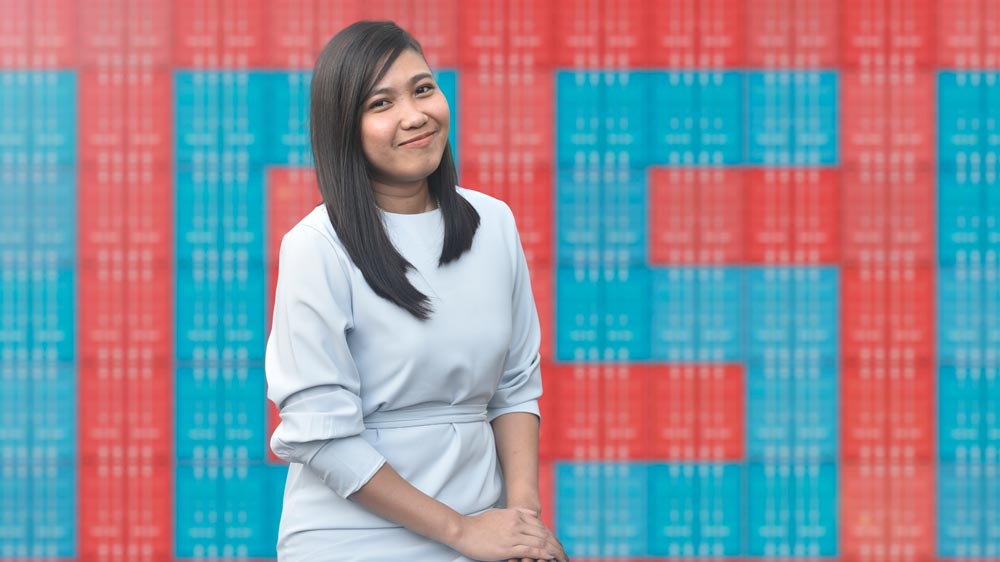1. INTRODUCTION
1.1 This data protection and privacy policy (the “Policy”) describes how Moscord Pte. Ltd. (“us”, ”we” or ”our”) collects personal data. Furthermore it descirbes how personal data in our possession is being used, processed or otherwise treated, your obligations to us when you transact with us and what you agree to consent to when you transact with us.
1.2 The Policy is prepared and made available to comply with the general data protection regulation (2016/679 of 27 April 2016) (the ”GDPR”) and the rules included herein on information to be provided to you.
2. Collecting personal data with cookies
2.1 By visiting and using our website(s), cookies are collected and used on the basis of consent. Information in these cookies include browser type, search terms on our website(s), IP address. (hereinafter "Cookiedata").
2.2 Cookiedata is used for improvement of the website(s) and the user experience, to deliver our products, services or goods.
2.3 Use of cookies for the purpose of collecting personal data is in accordance with the Cookie Order (No. 1148 of 9 December 2011), section 3.
2.4 If you wish to limit or decline the cookies placed on your computer when visiting our website you can do so at any time by changing your browser settings. However, you should be aware that if you decline or reject cookies it will impact the functionality of the website which means that there are features on the website that you will not be able to see. Any browser allows that you delete cookies collectively or individually. How this is done depends on the used browser. Remember to delete the cookies in all browsers, if you use several different browsers.
2.5 We disclose and/or share Cookie Data with information collected with cookies is passed on to Google LLC, as these cookies are placed by Google LLC (Google Analytics).
3. Types of personal data processed
3.1 We process personal data about you when this is necessary and in accordance with the applicable legislation. Depending on the specific circumstances, the processed personal data include the following types of personal data: name, address, telephone number, email, IP addresses You consent to the use of personal data being used in accordance with our provision of an internet platform (“Trading Platform”) to you. Under the Trading Platform, products are aggregated by a variety of suppliers (“Suppliers”) and offered to potential buyers (“Customers”) under the terms and conditions applicable. We may offer or provide various services to Customers, Suppliers and other entities as we may deem appropriate.
3.2 If we need to collect more personal data than what is specified above, we will inform about this. Such information may be provided by our updating of this Policy.
4. Purposes for processing the personal data
4.1 We only process personal data for legitimate purposes in accordance with the GDPR. Depending on the circumstances, the personal data is processed for the following purposes:
a) To deliver products or services to a user, customer or member.
b) To facilitate a sales process.
c) To improve our products, services or website.
d) To provide service messages and information to users, customers or members.
e) To send newsletters on e-mail.
5. Legal basis for processing personal data
5.1 We only process your personal data when we have a legal basis to do so in accordance with the GDPR. Depending on the specific circumstances, the processing of personal data is done on the following legal basis: a) If we have asked for a consent for the processing of specific personal data, the legal basis for such personal data is a consent, cf. article 6(1)
(a) of the GDPR, as the consent can always be withdrawn by contacting us via the contact details provided at the end of this Policy, and, if the consent is withdrawn, the personal data processed on the basis of consent is deleted, unless it can or must be processed, for example, in order to comply with legal obligations.
b) The processing is necessary for the purposes of the legitimate interests where such interests are not overridden by the interests or fundamental rights and freedoms of the data subject which require protection of personal data, cf. the GDPR, article 6(1)(f).
6. Disclosure and transfer of personal data
6.1 We only pass on personal data to others when the law allows it or requires it. Our company is part of a concern/company group where personal data is shared between the group companies depending on the circumstances.
6.2 We transfer personal data to the following recipients from the EU/EEA: a) Suppliers b) Data processors
6.3 From time to time we use external companies as suppliers to assist us in delivering our services. The external suppliers will not receive or process personal data unless the applicable law allows for such transfer and processing. Where the external parties are data processors, the processing is always performed on the basis of a data processor agreement in accordance with the requirements hereto under GDPR. Where the external parties are data controllers, the processing of personal data will be performed based on said external parties’ own data privacy policy and legal basis which the external parties are obligated to inform about unless the applicable legislation allows otherwise.
6.4 We do not transfer personal data to countries or international organisations outside the EU/EEA unless it is necessary on your specific request.
7. Erasure and retention of personal data
7.1 We ensure that the personal data is deleted when it is no longer relevant for the processing purposes as described above. We also retain personal data to the extent that it is an obligation from applicable law, as is the case with for example accounting and bookkeeping materials and records. If you have any questions about our retention of personal data, please contact the email mentioned in section 10 of this Policy.
8. Data subject rights
8.1 Data subjects have a number of rights that we can assist with. If a data subject wants to make use of his or her rights, he or she can contact us. The rights include the following:
8.1.1 The right of access: Data subjects have a right to ask for copies of the information that we process about them, including relevant additional information.
8.1.2 The right to rectification: Data subjects have a right to ask for rectification of inaccurate personal data concerning him or her.
8.1.3 The right to erasure: In certain circumstances data subjects have a right to obtain the erasure of personal data concerning him or her before the time when erasure would normally occur.
8.1.4 The right to restrict processing: Data subjects have, in certain situations, a right to have the processing of his or her personal data restricted. If a data subject has the right to have the processing of his or her personal data restricted, such personal data shall, with the exception of storage, only be processed with the data subject’s consent or for the establishment, exercise or defence of legal claims or for the protection of the rights of another natural or legal person or for reasons of important public interest in the European Union or of a European member state.
8.1.5 The right to object: Data subjects have, in certain situations, a right to object to the legal processing of his or her personal data.
8.1.6 The right to data portability: Data subjects have, in certain situations, a right to receive his or her personal data in a structured, commonly used and machinereadable format and have the right to transmit those data to another data controller without hindrance from the data controller to which the personal data has been provided.
8.2 More information about data subject rights can be found in the guidelines of the national data protection authorities. If a data subject wishes to make use of his or her rights as described above, the data subject is asked to use the contact details provided at the end of this Policy. We strive to do everything to meet wishes regarding our processing of personal data and the rights of data subjects. If you or others despite our endeavours wish to file a complaint, this can be done by contacting the national data protection authorities.
9. Changes to this Policy
9.1 We reserve the right to update and amend this Policy. If we do, we correct the date and the version at the bottom of this Policy. In case of significant changes, we will provide notification in the form of a visible notice, for example on our website or by direct message.
10. Contact
10.1 If you have questions or comments to this Policy or if you would like to invoke one or more data subject rights, please contact us at info@moscord.com.